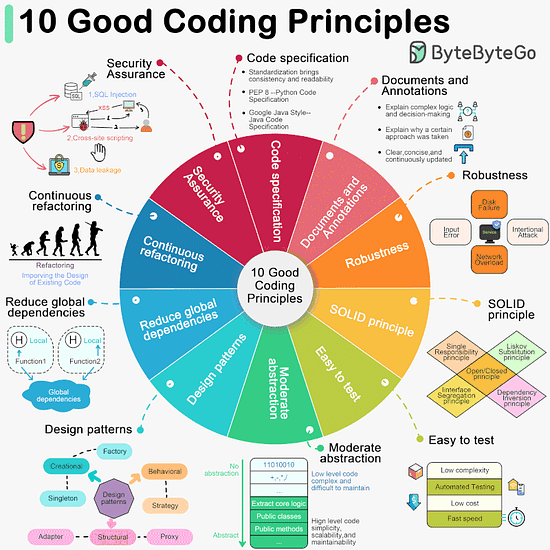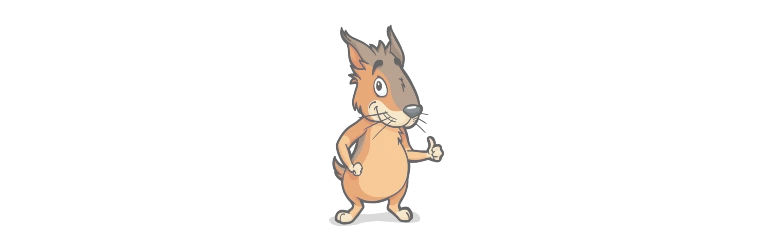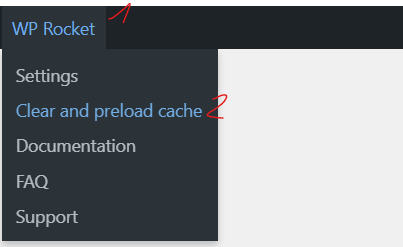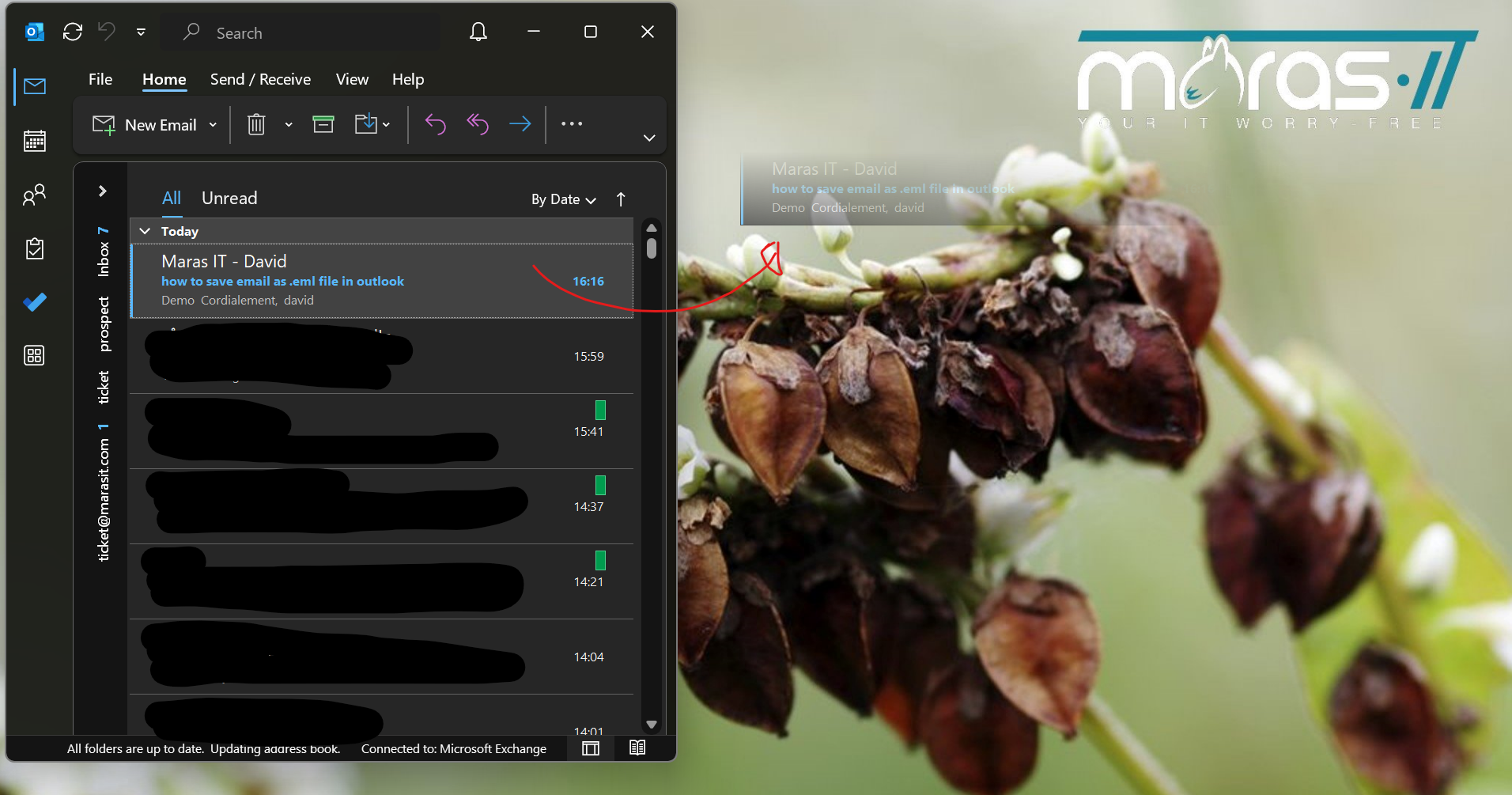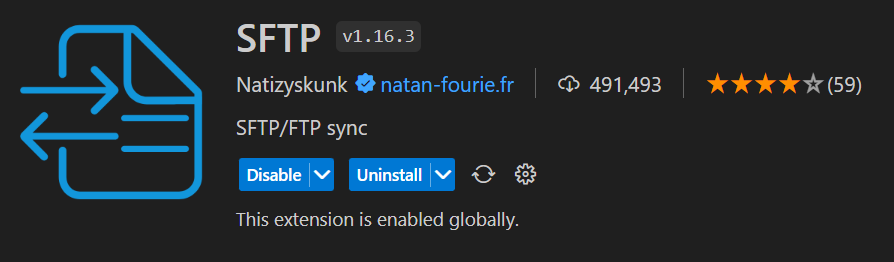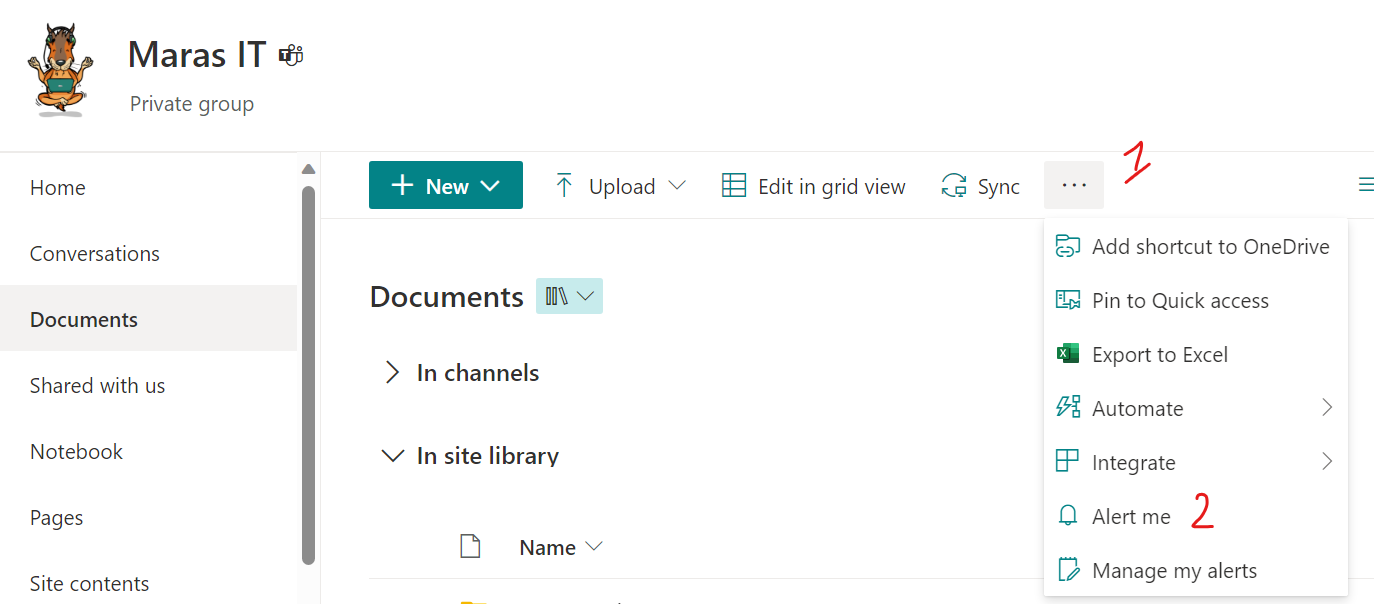-
10 Good Coding Principles to improve code quality
Software development requires good system designs and coding standards. We list 10 good coding principles in the diagram below.
-
Wiki E-BT.FR
You need to be logged in to view this content. Please Log In. Not a Member? Join Us
-
Guide to use the Heatmap script
You need to be logged in to view this content. Please Log In. Not a Member? Join Us
-
How to handle cache refresh ?
Time to time, you’ll need to refresh your cache in order to display your latest content, modification. To do so, you’ll need to : A) log into your account C) the page will refresh and your content should appear from now on. I hop this tuto helped you in managing your content.
-
How to save email as .msg file in outlook
Sometimes, tech people like us at Maras IT, we’ll ask you to send them the .msg file from your outlook for technical purposes. Here is a step by step to do it. Open Outlook Software and drag & drop the email you want to save as an .msg on your desktop Once you’ve dragged &…
-
VSCode SFTP Sync
You want to connect to your server but it won’t allow you to install .vscode-server, the port are not open properly or something else ?Don’t worry, you can access your server in the same fashion with SFT access. First install SFTP extension on your VSCode Then create on your computer a directory to store the…
-
How to get Sharepoint/Teams notifications
You can enable email notifications on sharepoint following this procedure for each sharepoint/teams you want to follow Once in the sharepoint, click on the three small dots … > alert me Then, you must configure the parameters according to your needs
-
Media Management
We got 3 manual solutions The default WP Media Management An improved version A “Windows” like version – files are not managed by the WP Media Manager unlike the 2 first solutions However all files are publicly accessible
-
How to avoid the spam folder for your emails ?
For your email to go to the inbox of your recipients, you need a good sender (email) reputation. Here the step to check and improve your sender reputation : From there follow the advises provided by mail-tester.com as a general rule, always use a marketing tool to send marketing/newsletter emails, avoid sending straight from your…
-
How to configure Outlook email to display black background
1 – Open Outlook on your Windows computer. 2 – Click on the “File” tab in the top left corner of the window. 3 – From the sidebar, select “Options.” This will open the Outlook Options window. 4 – In the Outlook Options window, click on the “General” tab. 5 – Under the “Personalize your…
-
How to use github to manage your development
In this article we’ll explain in details, how to use git-scm via github, in order to unleash your dev skills on our network frictionless. TL;DR : if you already master git, go to How to use git in my workflow ? a very quick approach of this article without explanation. THE 1 RULE We have…
-
How to store plugins or themes logs?
Let’s see which standard we follow to store logs for our development Logs are important pieces of information when executing specific task of synchronization or event based. At Maras IT, we have our own “.marasit” directory which help us maintain important data without disrupting the WordPress ecosystem. In order to make it easy to find…
-
How to translate my website?
We are going to see how to translate any page with Translate Press the best plugin for translation used by WordPress.com. Once your content is written in your main language (in our case English), you will need to show the front of that page/content and click on the Translate Press menu in the admin bar…
-
How to keep a media url when modifying it?
We are going to see how to modify a media (in this case our Mascot the Business Maras) while keeping the file name and the links/url attached to it. Go to the image you’d like to modify in the media library of your WordPress Click on upload a new file Choose the new file to…
-
How to use git in my workflow ?
Let’s define how to proceed with your development and delivery THE 1 RULE We have only 1 rule to make our life (yours and ours) easier. Rule 1 : You never push on main branch. As long as you follow this rule, we will all be happy. Project Kick off Delivery UAT validation Validation to…
-
How to add line breaks to your WordPress articles
In this article, we are going to show you jhow to add spaces between texts. First, you need to go in the editor of your article Then, Press ENTER to add a paragraph In the new paragraph “type / to choose a block” press SHIFT + ENTER to add a line break Finaly, check in…
-
Where can I see my PHP and DB version number ?
If you are looking for more information about your server or web application, you can find them under the Site Heath admin page /wp-admin/site-health.php?tab=debug in WordPress Admin If you need to know your PHP version, you will be able to access it under the Server tab. If you need to know your DB version, you…
-
Outlook contacts & calendar migration
In this tutorial, we are going to show you how to export your data from outlook, before migrating to your new M365 Account, and then importing the data in your new account. Data export CHOISIR DOSSIER A IMPORTER Switching from old account to M365 account RESTART OUTLOOK Data import IMPORT DATA TO MICROSOFT 365 Wait…
Knowledge base
Maras IT © 2024