Sales on marketplaces are increasing every year! In France, for example, the first quarter of 2021 accumulated 44% more sales on marketplaces than Q1 2020. And this number is constantly on the rise. Therefore, it’s the right time to launch your own online e-commerce platform. But, how to create a single vendor VS multi vendor marketplace? And what’s the difference? Keep reading to find out!
What is the difference between a single vendor and a multi vendor marketplace?
Many people confuse a single vendor marketplace (classic e-commerce site) with a multi-vendor marketplace. However, these are two different sales models that share the same objective.
The first is a classic single-seller online store. The second is a marketplace that references contributions from several sellers. A multi-seller marketplace allows you to expand your product catalog without logistical constraints.
How do I create a single vendor marketplace?
To create a single-seller marketplace on WordPress, you will need a template adapted to your online business. The template must be attractive, ergonomic and relevant to your products or services.
Let’s take the example of the template “STATIONERY – All your office supply needs!” available on the WordPress extension, Woocommerce:
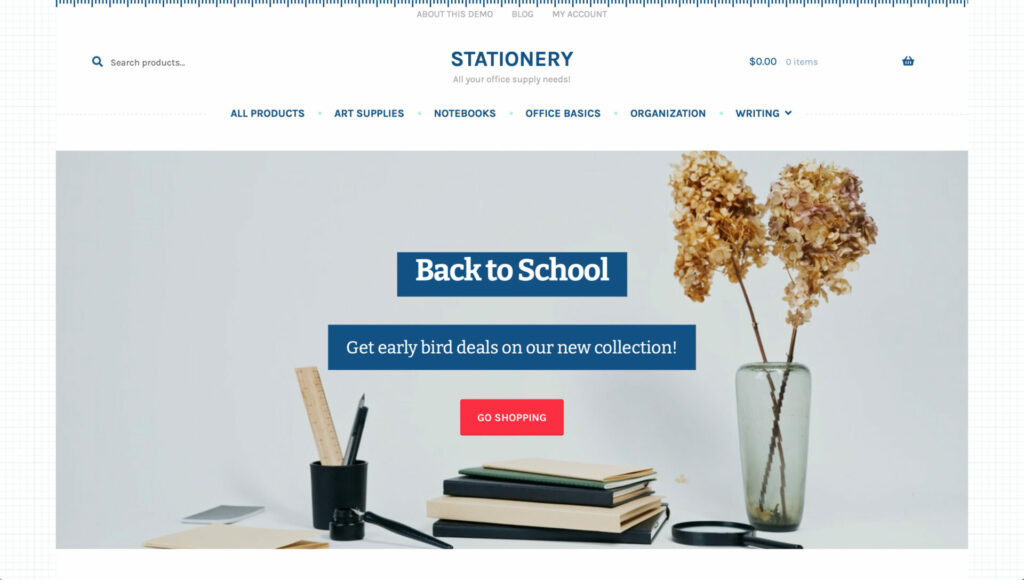
As you can see, this theme is ideal for selling diaries, notebooks and school supplies.
How to create a multi-seller marketplace?
Does your e-commerce site have the vocation to reference the products and services of several sellers at the same time? Then we recommend an all-in-one, turnkey solution.
You will have to install a powerful plug-in specialized in product categorization. At Maras IT, we use WCFM Marketplace. This plugin will allow you to create and control multiple stores from a single WordPress space.
How to store your products if you don’t have a warehouse?
If you don’t have a warehouse to store the products of your partner sellers, no problem! It is possible to use an external service provider (who owns a warehouse) to outsource the storage of products and logistics.
Pixisoft, for example, allows you to make the link between a Woocommerce platform and an external stock manager installed in a warehouse.
Thus, the following production chain can be set up:
- A partner seller ships his products to the warehouse;
- The warehouse uses Pixisoft to orchestrate the inventory management;
- Pixisoft connects with the e-shop and updates the available stocks (valid for single and multi-seller stores);
- The e-shop is visible to the buyers;
- Pixisoft notifies the warehouse as soon as an order is received;
- Immediately, the warehouse sends the package.
With a partner like Pixisoft, you’ll reduce considerably the number of administrative tasks related to your e-commerce activity. Warehoused and managed inventory, automation and management of transport and logistics: you’ll only have to worry about the financial and marketing aspects of your marketplace.
Maras IT can help you create your marketplace, whatever its sales model!
Maras IT can help you create your marketplace, whatever its sales model!
To sum up, you can create a single-seller marketplace thanks to the open source extension Woocommerce and a marketplace oriented theme ( adapted to your activity). To create a multi-vendor marketplace, you’ll need Woocommerce (and therefore WordPress), a dedicated plugin such as WCFM and an adapted template. Finally, an inventory management tool like Pixisoft will simplify the shipping process.
At Maras IT, we are technically capable of setting up your e-commerce store, whether it is single or multi-vendor. For more information, contact us today!